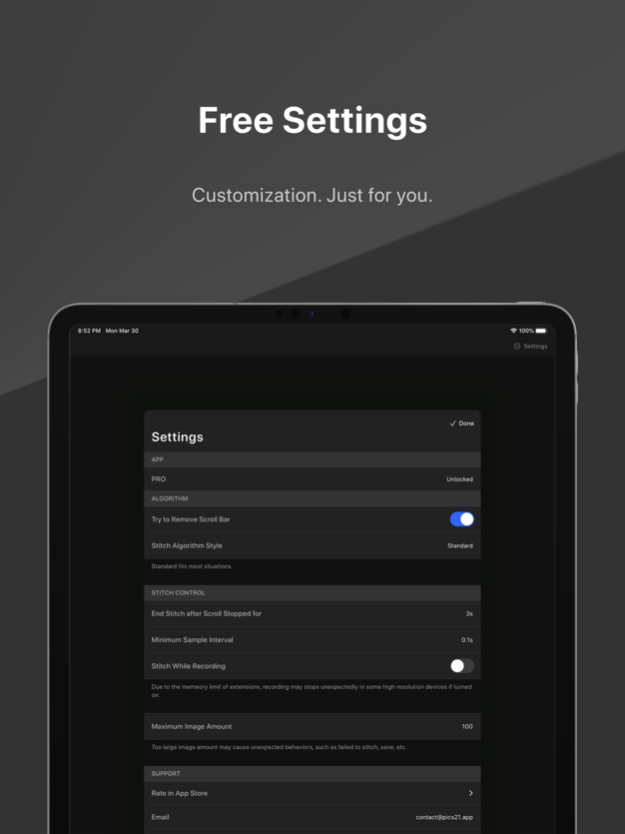Pics21 1.2.4
Continue to app
Free Version
Publisher Description
Make long screenshots by scrolling at your ease.
Have fun with stitch point editing, markup, image rotating and various outputs!
Scroll to create your long screenshots with a great productivity.
- Every stitch point is editable, so no worry if anything went wrong.
- Support both portrait and landscape mode, you can even change the image orientation inside the editor.
- Easy markup. Highlight content when needed.
- Provide rich settings, make Pics21 your personal long screenshot assistant.
- Provide JPG/PNG output format with several quality options.
If you meet a bug or have any suggestions, please email to contact@pics21.app
Text Tutorial:
2. Open your target app and choose Pics21 Stitch for broadcast: For example, open App Store, and access Control Center. LONG PRESS Screen Recording button, choose Pics21 Stitch.
3. Start to record with Pics21 Stitch: Then tap Start Broadcast and return to your target app within 3 seconds.
4. Scroll at your ease: When you see the red oval in the top left corner, start to scroll the screen. Stop scrolling with the proper position in your mind.
5. All set: Wait for 3 seconds. Tap Go to Application and check it out!
Apr 2, 2020
Version 1.2.4
- save to photos now only requests write access
- optimized preview display for markup
About Pics21
Pics21 is a free app for iOS published in the Office Suites & Tools list of apps, part of Business.
The company that develops Pics21 is 高 孙. The latest version released by its developer is 1.2.4.
To install Pics21 on your iOS device, just click the green Continue To App button above to start the installation process. The app is listed on our website since 2020-04-02 and was downloaded 0 times. We have already checked if the download link is safe, however for your own protection we recommend that you scan the downloaded app with your antivirus. Your antivirus may detect the Pics21 as malware if the download link is broken.
How to install Pics21 on your iOS device:
- Click on the Continue To App button on our website. This will redirect you to the App Store.
- Once the Pics21 is shown in the iTunes listing of your iOS device, you can start its download and installation. Tap on the GET button to the right of the app to start downloading it.
- If you are not logged-in the iOS appstore app, you'll be prompted for your your Apple ID and/or password.
- After Pics21 is downloaded, you'll see an INSTALL button to the right. Tap on it to start the actual installation of the iOS app.
- Once installation is finished you can tap on the OPEN button to start it. Its icon will also be added to your device home screen.